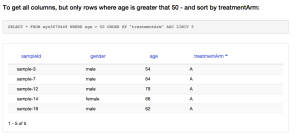August 22, 2014
by theanorman
Although the DREAM Challenges do an excellent job bringing together researchers from several different areas of science and several different institutions to work on the same problem, the competitive setting provides little incentive for these great minds to work together. While the cornerstone of crowdsourcing is in fact the application of several different approaches to the same issue, the organizers of the Amyloid Myeloid Leukemia (AML) Outcome Prediction DREAM Challenge would still like to see participants working on similar or complementary approaches collaborating and possibly even joining teams. To encourage these partnerships we decided to hold the first ever DREAM Hackathon! The Hackathon took place on July 26-27 at Rice University and was simultaneously broadcast over the web. The Hackathon was designed to catalyze conversations about the AML Challenge in two ways:
First, we wanted to use the Hackathon to encourage Challenge participants to share a little about their general approach to model building. While we wanted participants to present their ideas, we were also mindful that the AML Outcome Prediction DREAM Challenge is a competition, and we didn’t want participants to present their approach at a level of detail that could make their methodology available to others. Considering this fine line, we encouraged participants to present only as much as they were comfortable with: no details about the approach or efficacy of their methods had to be presented.
For this part of the Hackathon, two Challenge teams signed up and presented an overview of their model-building methodologies via live webinar to other Challenge participants around the world. Both teams had excellent presentations and received some valuable feedback from Hackathon-Challenge participants! While both presenters had very good approaches, it was clear that Hackathon spectators with different expertise and “fresh eyes” had numerous good ideas on how these two teams could improve even further. In the end, while the turnout for this section of the Hackathon was low, the exercise was very constructive and the main goal was achieved for those who participated.
The second goal we had for the Hackathon was to invite a few “experts in the field” — for both model building methodology as well as approaches to predict AML outcome — to present during the Hackathon in order to get participants discussing new ideas that could help their model building efforts. These talks along with their Q&A sessions were very constructive, particularly the one by Dr. Kenneth Hess from MD Anderson Cancer Center, who presented on general statistical analysis of survival time data tailored to the DREAM 9 dataset. Given the diverse nature of these talks, we believe participants of the AML Outcome Prediction DREAM Challenge were able to get an insight on different approaches that could be incorporated into their methods. These talks could also give them different perspectives on the Challenge, opening new horizons not considered before. These presentation were recorded and are available in the Synapse website (https://www.synapse.org/#!Synapse:syn2455683/wiki/64687).
Overall I believe this was a really successful first DREAM Hackathon! We will continue to follow up with the participants about what they liked or didn’t like about this event, and we are open to ideas on how we can improve. With your help we hope to make this event more and more successful in subsequent editions of the DREAM Challenges.
Thank you,
André Schultz: member of the AML DREAM Challenge Organizing Team